Roll20
You can integrate FTG settlements into Roll20, allowing GMs and players to use the interactive map, and see buildings and people.
Installation
This integration is provided as a browser extension:
Usage guide
Everybody needs to have the browser extension installed. To access the extension controls, click the extension icon in the browser toolbar:
The GM should ensure they are in the 'GM' mode, and players should be in the 'Player' mode.
Importing a settlement
1. Set the iframe allowed origins
Premium FTG users can set the allowed iframe origins in the premium settings - this is applied for all settlements. Free
users can set the allowed iframe origins on a per-settlement basis, in the settlement specific settings. For the Roll20
integration, you need to add https://app.roll20.net to the allowed origins.
2. Allow public access for the settlement
For the players to see the settlement, you need to enable public access (any level is fine).
3. Export from FTG
Press the Export to Roll20 button from the settlement:
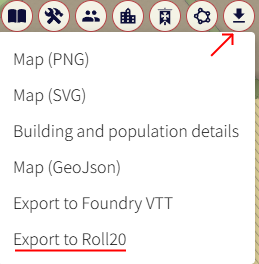
If you've done the above steps, you'll see:
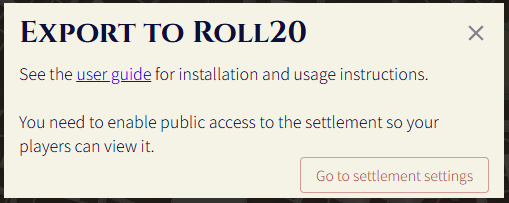
Press the copy to clipboard button.
4. Import into Roll20
Press the "Import settlement" button extension menu. Paste the copied config into the text area that appears, and press the import button.

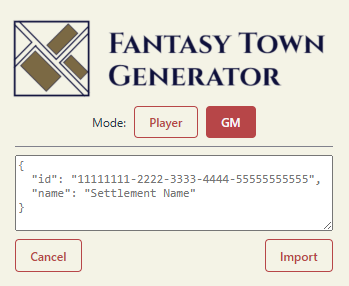
Once a settlement has been imported, it will appear in the list below the buttons.

Using settlement maps in Roll20
Open
To open a settlement in Roll20 for all players, press the "Open in Roll20" button in the settlement row in the extension menu:
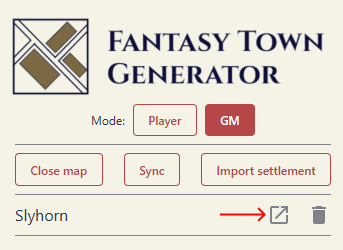
This sends a chat message of the form ftg open $settlementId into the Roll20 chat, which syncs opening the map for all
players currently connected to Roll20. Ensure this is sent as a public chat message.
Sync
Updates in FTG are not automatically synced to other players in Roll20. To manually sync, press the sync button in the
extension menu. This sends a chat message of the form ftg sync into the Roll20 chat.
Close
To close the map for all players, press the "Close map" button in the extension menu. This sends a chat message of the
form ftg close into the Roll20 chat.
Alternative
Technically, you don't need to import a settlement into the extension - that only provides the convenient buttons for the actions described above. If a settlement is configured correctly, you can just use the chat commands directly:
ftg open $settlementIdftg syncftg close
FAQ
Why a browser extension, and not a Roll20 mod?
The Roll20 mod API doesn't allow iframes to be added to the page, or for web requests (e.g. to the FTG server) to be made. Additionally, Roll20 mods require you to have the pro subscription tier.
For these reasons, I opted to build a browser extension that adds an iframe, which can respond to the chat to sync operations between players.
Code
The code for the extension can be found on my GitHub - it's open source, and you are welcome to contribute!