Buildings
You can edit a building by clicking on the edit button in the building information panel.
To edit the look of a building, use the edit features in the layout edit controls.
Edit building form
This section discusses the fields in the edit building form.
General
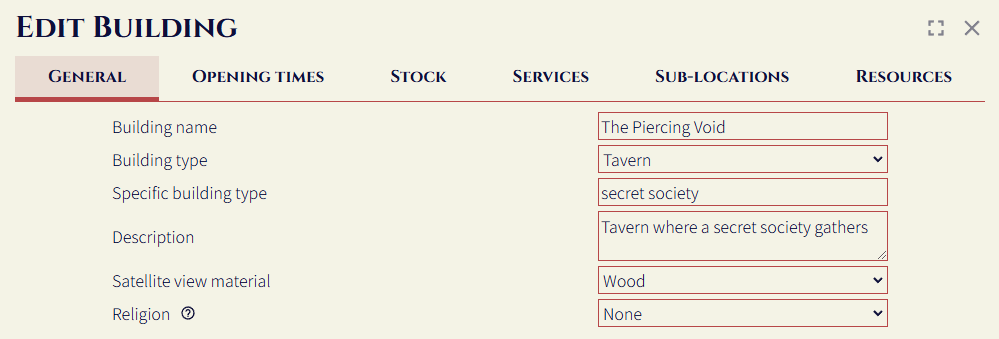
Here, you can edit the general details about a building, and all the fields are self-explanatory. The only field of note is the religion field. Only people who practice the selected religion will be able to visit the building as a leisure visitor.
Opening times
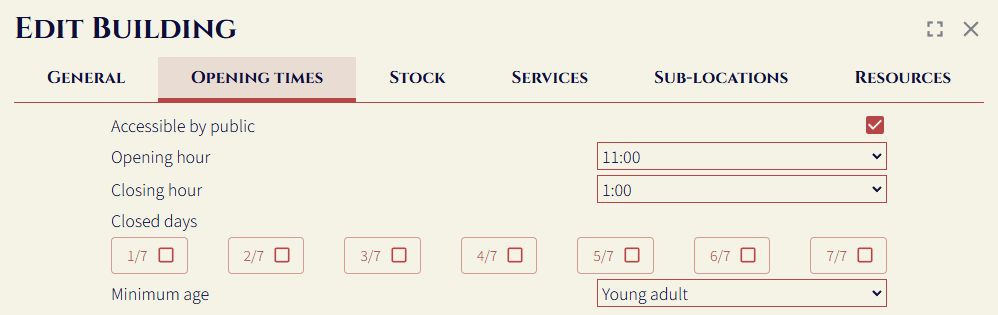
This affects the simulation behaviour of leisure visitors and leisure visitors. They can only access buildings which are open (residents and primary workers are unaffected).
You can also change the minimum age of access for leisure visitors and guest workers.
Stock / Services
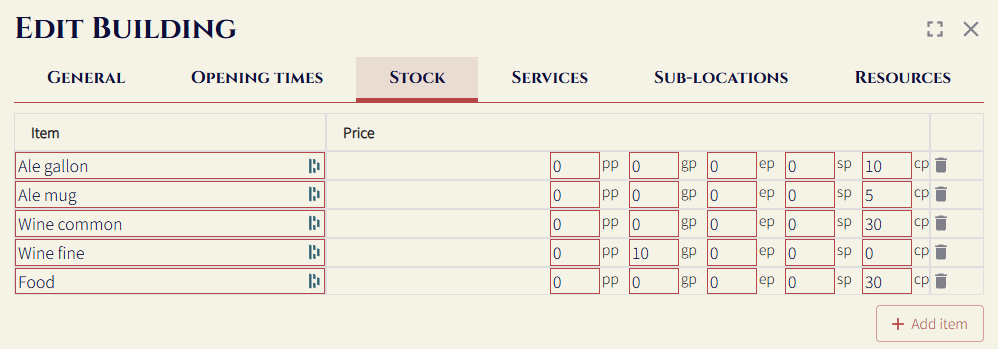
You can add items and services that the building sells / provides, and edit how much they cost.
Sub-locations
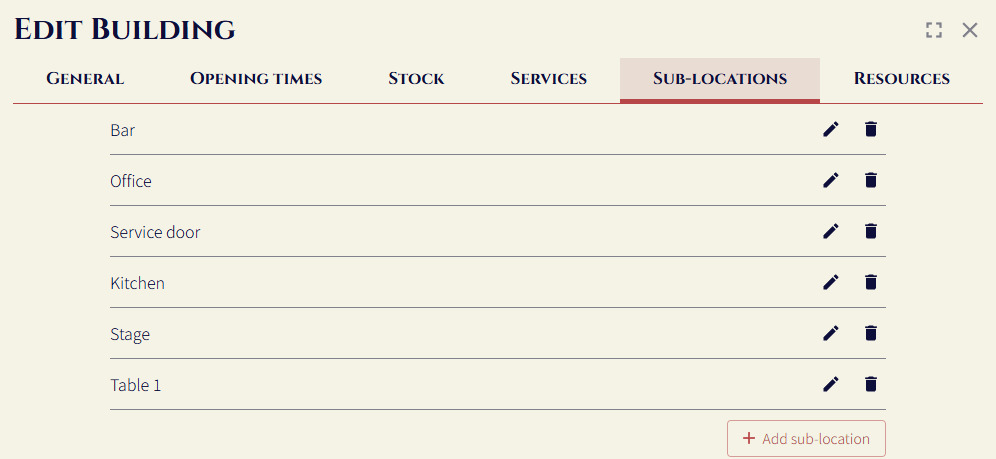
And a specific sub-location:
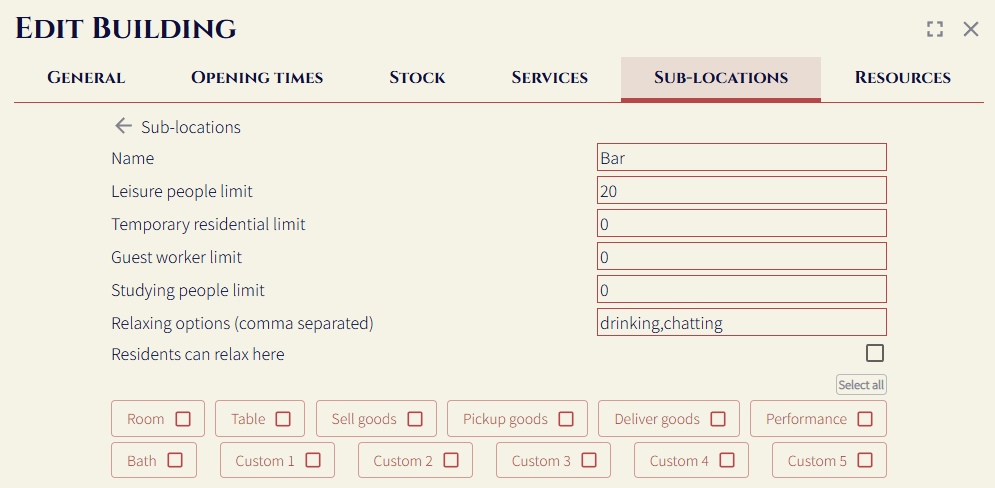
You can edit sub-locations, giving them a name, as well as changing various details that affect the simulation. Learn more at sub-location simulation.
Resources
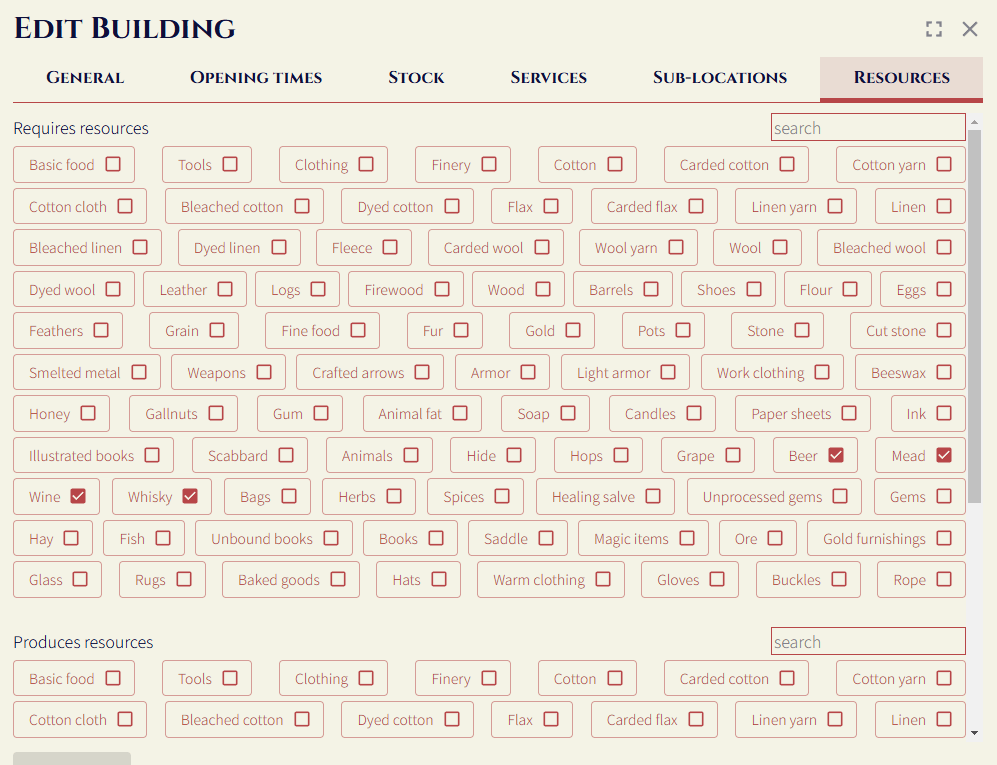
Edit the resources that a building uses, and the resources it provides. Learn how this affects the simulation at building simulation.
Building re-roll
You can re-roll a building to a new general type, or a specific type:
General re-roll
Specific re-roll
Once you click randomise building, you will be presented with an option, and you can keep re-rolling until you find one you like (or cancel at any time)
Clicking update will update the building and save the changes.
What is re-rolled?
When you re-roll a building, it will update all aspects of the building - including the name, items, rooms, and people related to the building.
If the building used to have people living there, those same people will continue to live there (potentially in different rooms).
If the building used to have people employed there, and the new building doesn't, those people will become unemployed.
If the new building has jobs, it will first attempt to employ anyone already working at the building, and will then try to employ any unemployed people in the settlement. If there aren't enough people, those roles will remain unfulfilled.