People
You can edit a person by clicking on the edit button in the person information panel. You can also create new people from the building information panel (both use the same form).
This page discusses the fields in the edit person form.
General
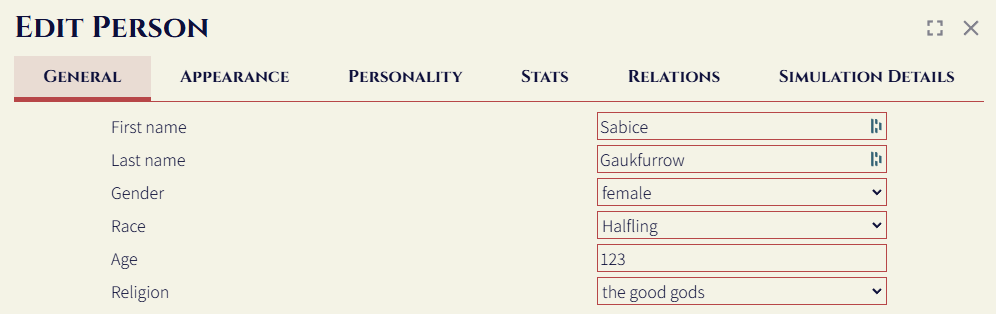
Here, you can edit the general details about a person, including their name, gender, and age.
Appearance
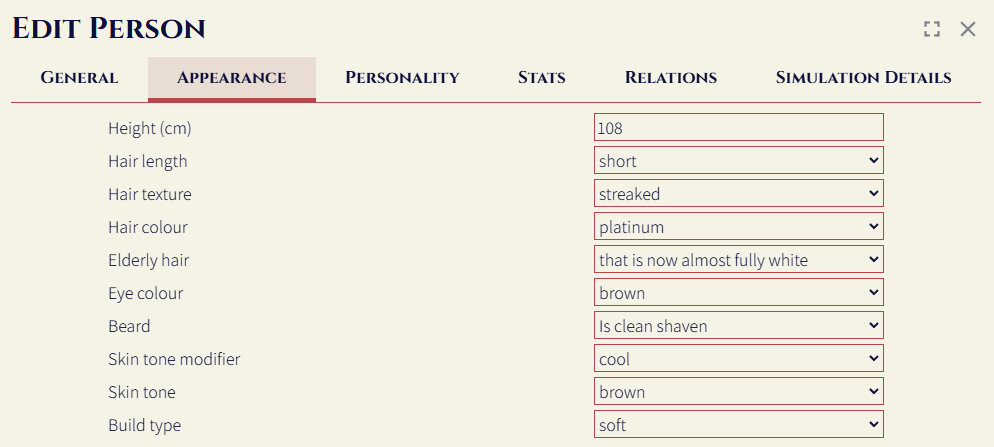
Here, you can edit the appearance of the person. The formatting options will vary depending on the race appearance configuration.
Personality
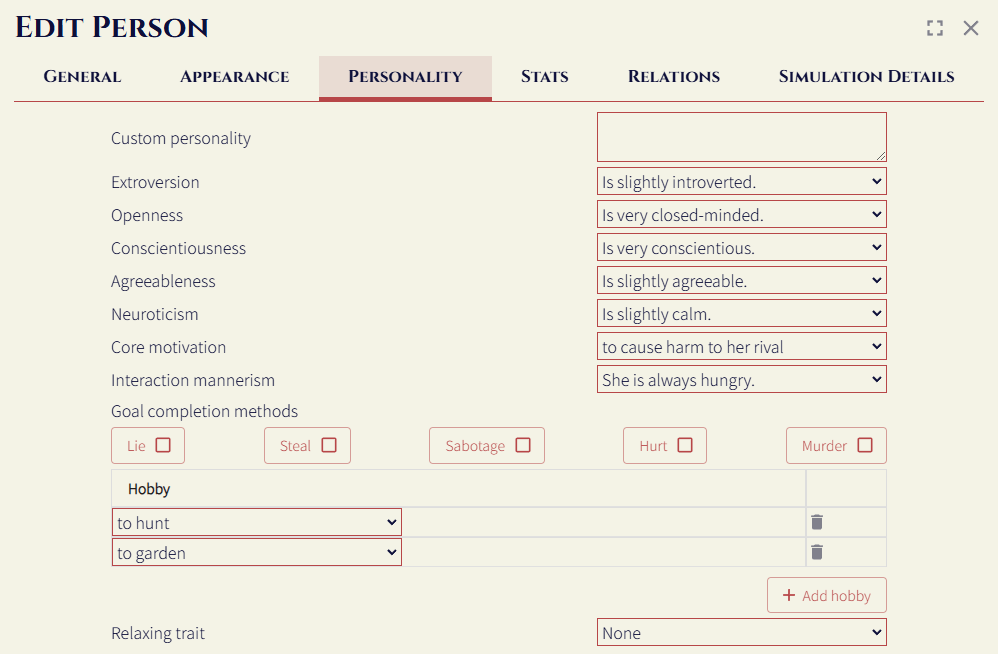
This lets you edit the personality of a person. The core motivation & goal completion methods field help generate rumors which can be generated as part of building events.
Relaxing trait
A persons relaxing trait (e.g. shopper, alcoholic) will affect how often they try and do specific leisure activities. You can create custom relaxing traits by setting the trait to 'Custom', and then filling in the schedule behavior.
Stats
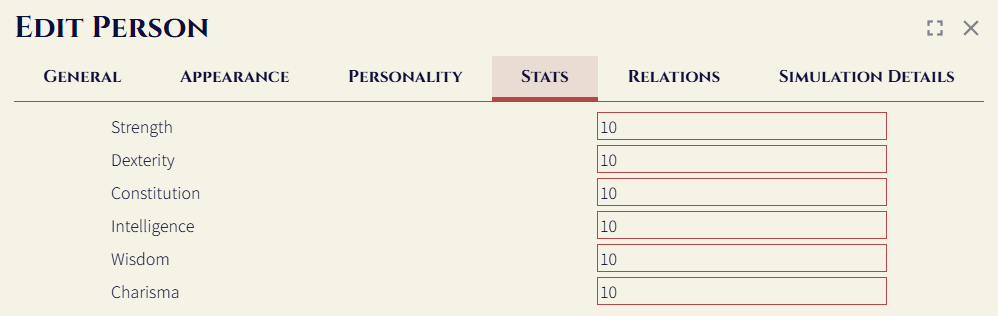
Here you can enter in manual stat values for the person.
Relations
Families / Partners
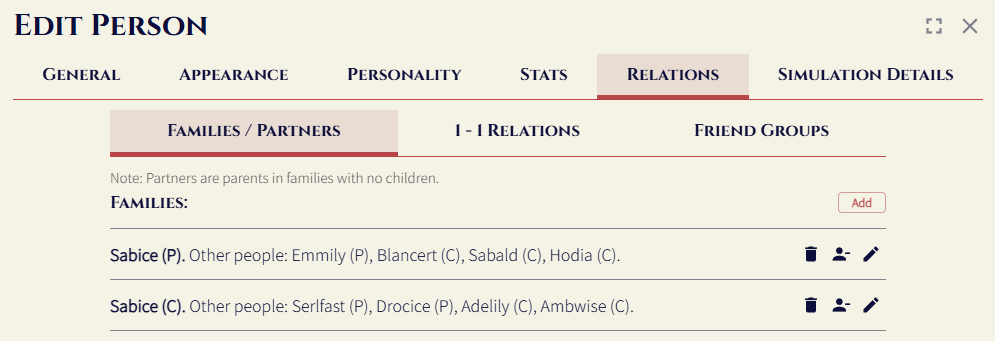
Here, you can edit the 'family nodes' that a person is a member of. A family node is essentially a group of parents, and a group of children. A person can either be a parent in the node, or a child in the node. For example, say I have these two nodes:
parents: John, Mary
children: Mark, Helen
-----
parents: Mark, Sue
children: Bruce
With just this information, we can derive that John is Bruce's great-grandfather.
Editing
You can either create or edit new family nodes. In either case, you can select the role that the person you are editing has, as well as the other people in the family (and where they slot in).
If you just want someone to have a partner, create a family node, make the person a parent / partner, and add the other person as a parent / partner.
1-1 Relations
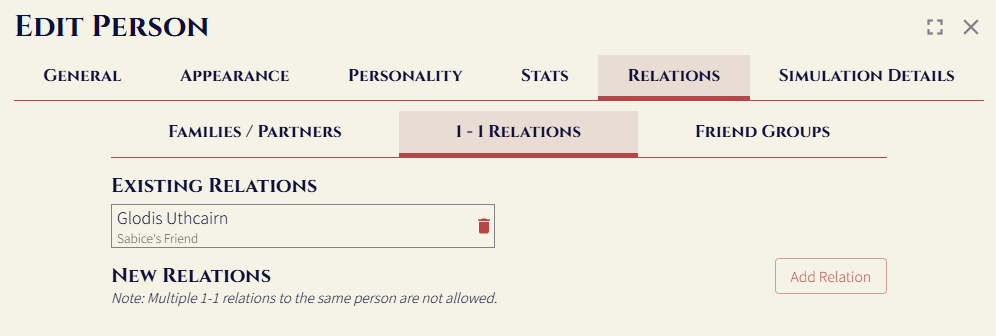
Here you can create specific 1-1 relations with other people.
Friend groups
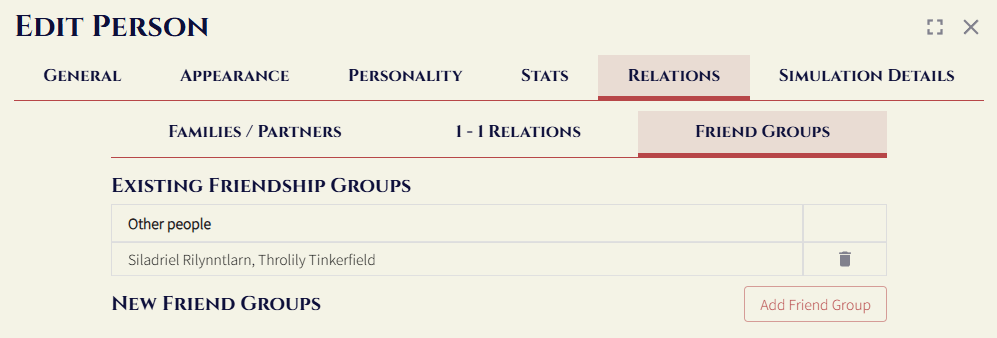
Here you can create groups of friends. This is more efficient to store and process than a 1-1 relation between each individual person. There are two types of friend groups: friends and housemates.
Simulation details
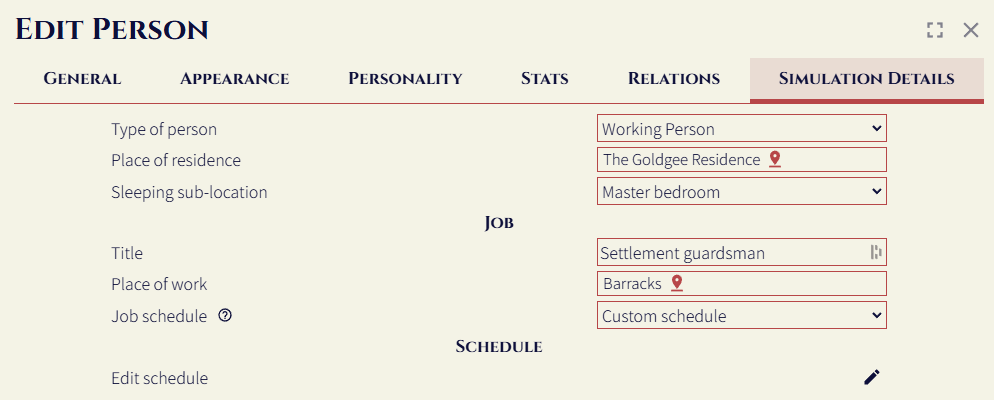
Here, you can edit the main details that affect how a person will be simulated. Learn more about people simulation at people simulation.
Person type
Depending on the type of person, different fields will be available to edit.
Working person
Working people have jobs, and have a primary place of work. This place of work can be referenced in the schedule builder. You can either use a pre-defined schedule, or come up with your own.
Unemployed person / Retired person
These people have no specific fields, just a schedule that you can configure.
Studying person
Studying people go to school or university, and have a primary place of study. This place of study can be referenced in the schedule builder.
Delegating person
Delegating people are used to model people who cannot be independent (like babies). They need a caregiver to follow at every hour of the day.
Schedule builder
The schedule builder allows you to give a person a schedule for every hour of every day. Whenever they are not scheduled to do something, they will relax and do a leisure activity. You need to add sleep as an activity to the schedule.
The smallest entry in a schedule is a block of time for an activity.
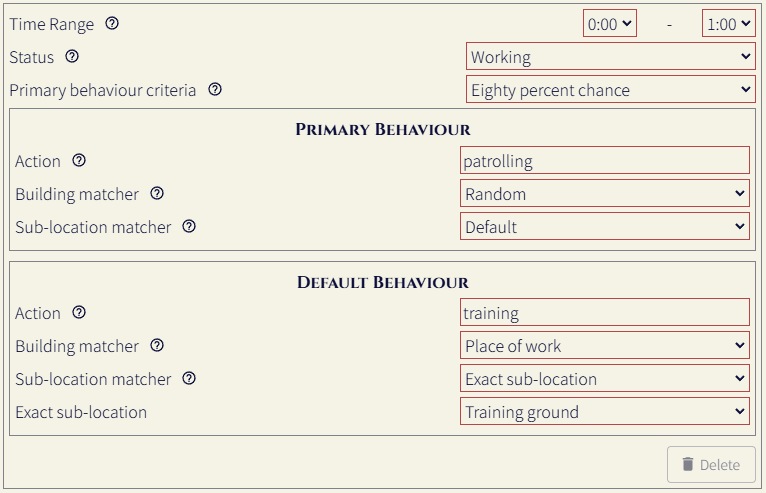
A schedule entry can have two behaviours - a behaviour defines the activity a person is doing, and where they are doing it. The two behaviours than an entry can have are the primary behaviour, and the default behaviour. A person will first attempt the primary behaviour (based on the criteria). If the criteria is false (or there is no space in the primary behaviour location), the person will instead use the default behaviour.
In the example above, the person has an 80% chance to go patrolling around the settlement, otherwise they will train at their place of work.
Re-roll person
You can re-roll the general, appearance, personality, and stats field for a person by pressing the button in the bottom left of the form. This updates the fields in the form in-place.