Districts
The districts form lets you customise each of the supported district types.
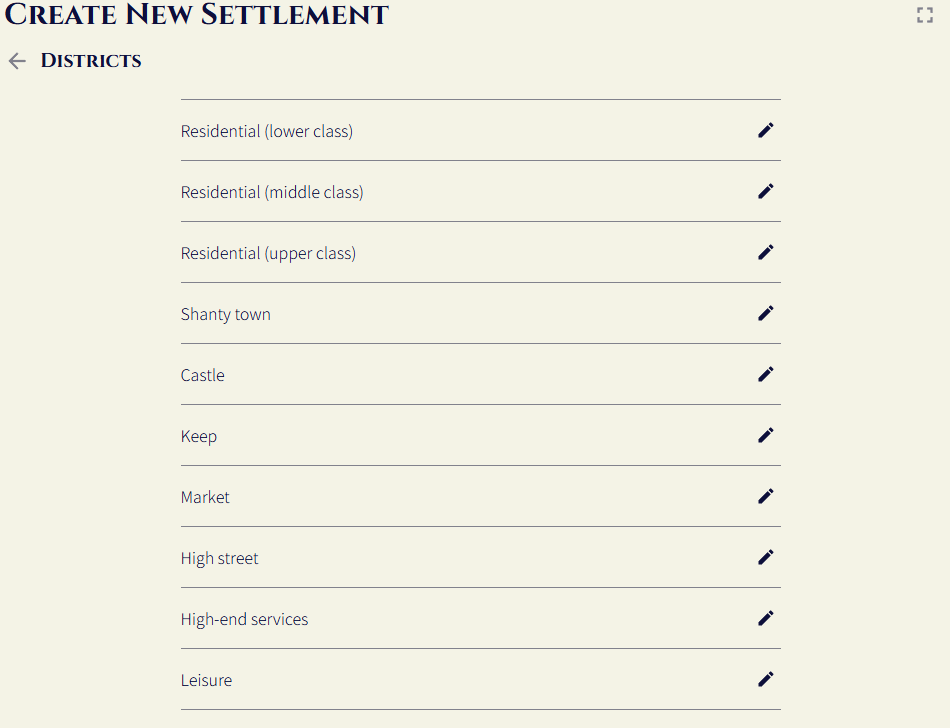
Decoration
Most districts let you customise the decorations placed in the district:
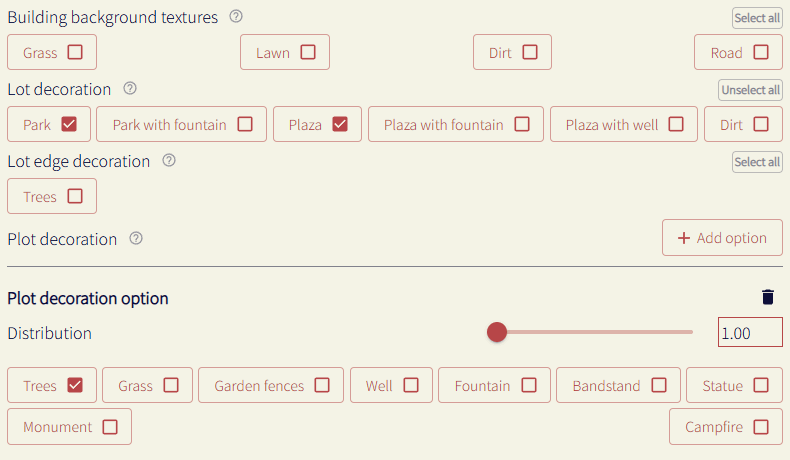
Building background textures
If configured, plots in the districts with buildings on them will be given one of these textures as a background, at random.
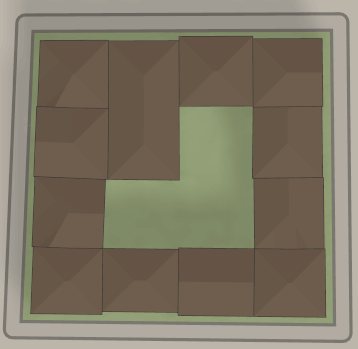
Grass
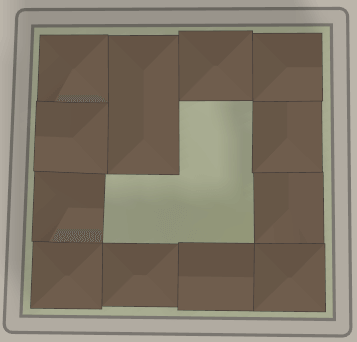
Lawn
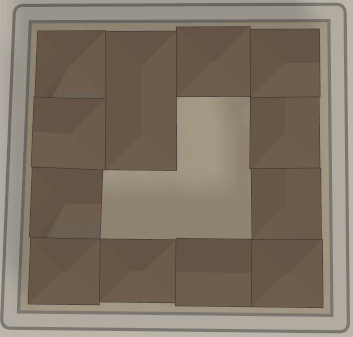
Dirt
Road
Lot decoration
This setting controls how unused lots (lots with no buildings) are decorated.
- Park:
- Fills a lot with grass
- Park with fountain:
- Fills a lot with grass, places a fountain in the middle
- Plaza:
- Fills a lot with a road background
- Plaza with fountain:
- Fills a lot with a road background, places a fountain in the middle
- Plaza with well:
- Fills a lot with a road background, places a well in the middle
- Dirt:
- Places a dirt background
If multiple are selected, will pick one at random.
Plot decoration
These settings control how unused plots (in a lot with buildings) are decorated. For example:
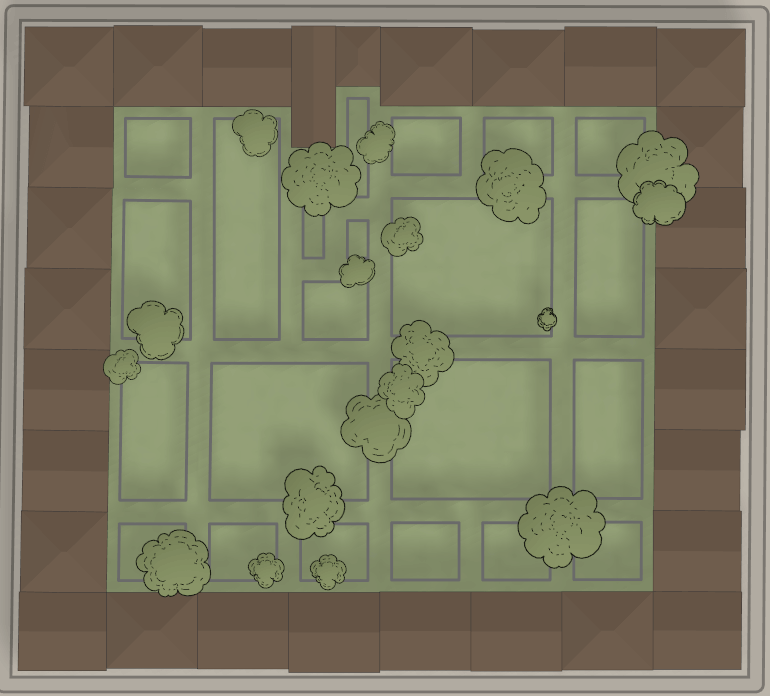
Note how the outline isn't decorated (which would be controlled by the building background textures options above), only the area in between the buildings. The above was generated with trees, fences, and grass.
You can add multiple plot decoration rows, which will be picked at random when generating. The chosen row will have all of it's selected decoration options applied to all the plots in the lot. The options are:
- Rocks
- Place trees in the plots
- Grass
- Place a grass background texture in the plots
- Garden fences
- Place a fence around each plot
- Well
- Place a single well in the lot, in one of the unused plots
- Fountain
- Place a single fountain in the lot, in one of the unused plots
- Bandstand
- Place a single bandstand in the lot, in one of the unused plots
- Statue
- Place a single statue in the lot, in one of the unused plots
- Monument
- Place a single monument in the lot, in one of the unused plots
- Campfire
- Place a single campfire in the lot, in one of the unused plots
Shanty town
Shanty town districts create dense areas of tents, with dirt backgrounds, dirt roads, and fire pits.
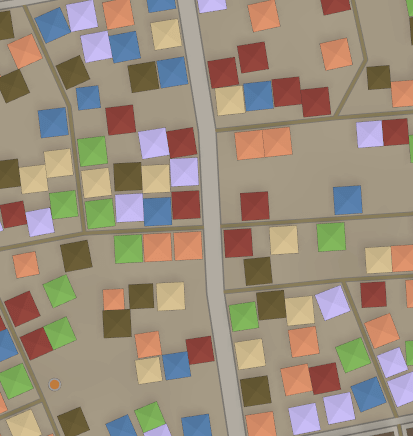
These replace residential (lower class) districts when the average lifestyle is squalid or poor. They will only be placed after the first half of the settlement has been created.
They have some additional options:
The enabled option lets you disable this styling even for squalid or poor settlements. The tent placement option behaves the same as the stage building placement option.
Keep
Keep districts are placed when there is a keep in the settlement. This happens when lord/lady is selected as a feudal government option.
Keeps have an additional option for how to place the keep. These options are:
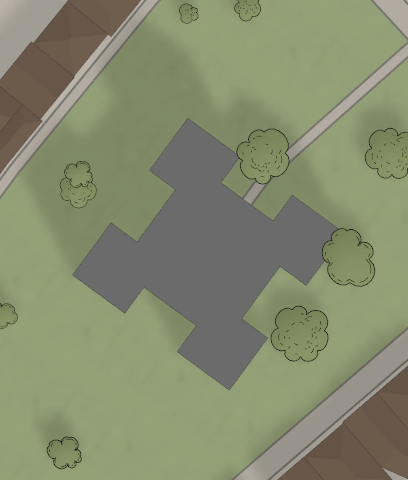 Garden (lawn background & trees)
Garden (lawn background & trees)
Plaza (road background)
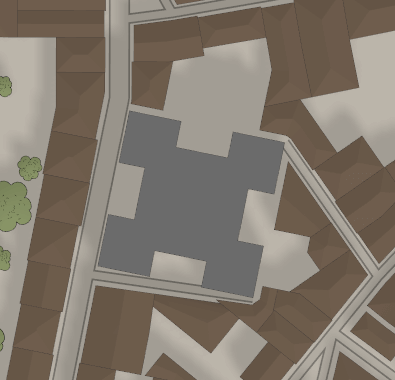 Dense (surrounded by buildings)
Dense (surrounded by buildings)
There is also a random option, which will pick one of these three.
Castle
Castle districts are placed when there is a castle in the settlement. This happens when king queen is selected as a feudal government option.
Castles have two additional options. You can configure them to generate with a moat, and/or a wall. By default, castles only generate with a wall.
Waterfront (harbours)
Harbour shape
The shape to carve our of a waterfront district area to form a harbour.

No harbour
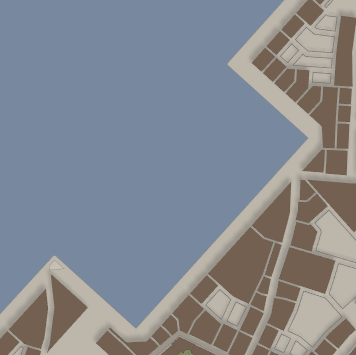
Rectangle

Semi-octagon
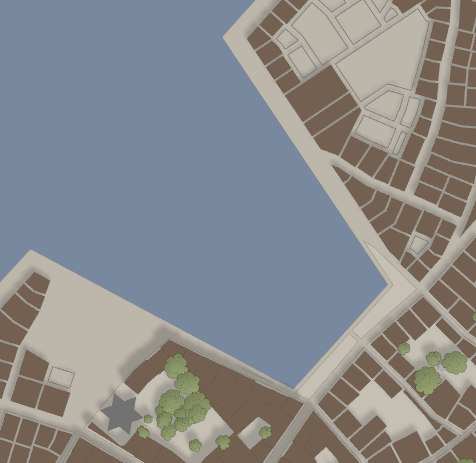
Semi-hexagon

L shaped (wide opening)

L shaped (narrow opening)
Wall shape
The shape of the harbour wall, and positioning of the harbour entrance.

Single arm, follow coast

Single arm, stick out

Two arm, follow coast
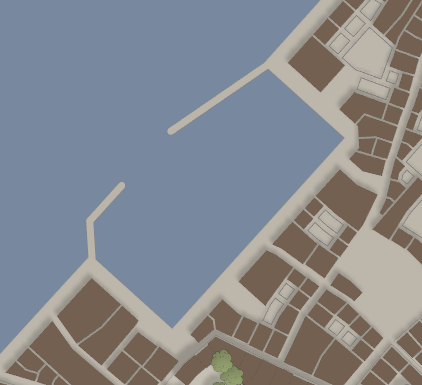
Two arm, stick out
Wall type
The material of the wall, which follows the harbour shape.
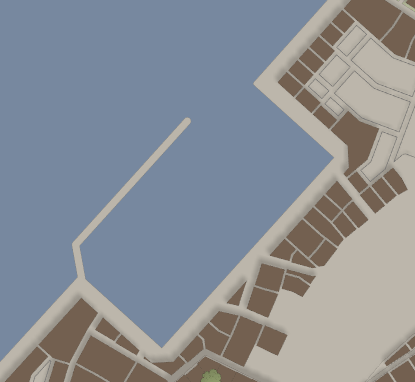
Wall

Wall & rocks

Breakwater
Piers
Piers can be added inside the harbour, as well as along the rest of the district coastline. Harbour piers are controlled using the "Harbour pier shape", while the rest of the coastline piers are controlled using the "Ocean pier shape" option.
Pier shape
The shape of generated piers.
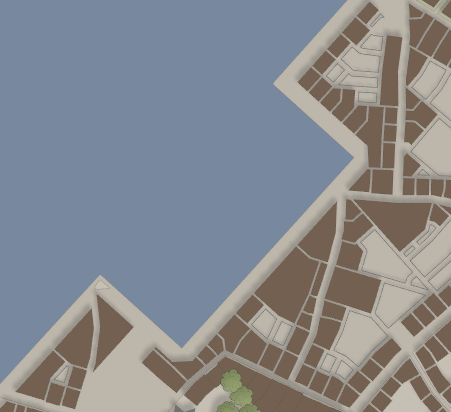
No piers
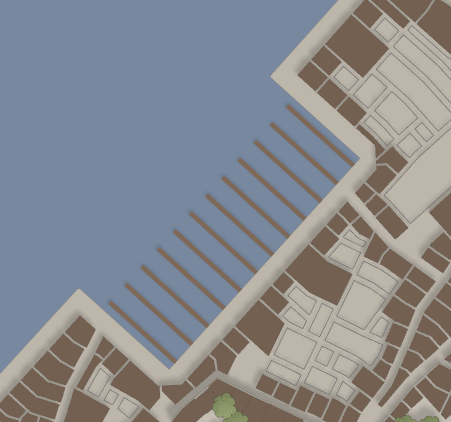
No branches
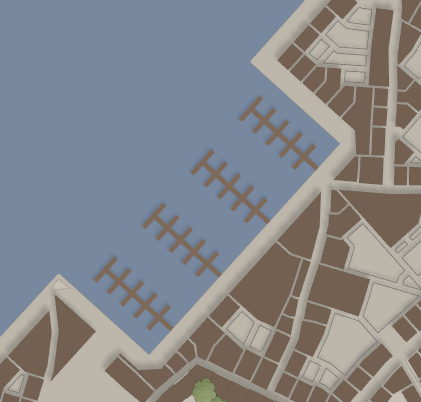
Branching
Pier material
The visual material for a pier.
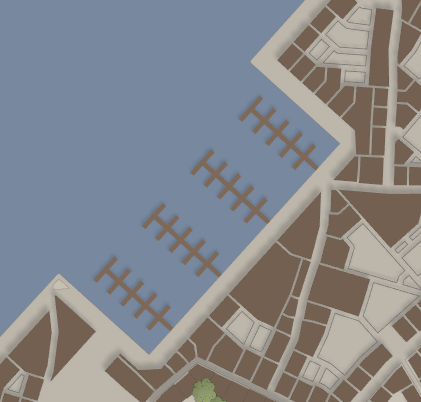
Wood

Stone
Ocean piers
The above examples are of harbour piers, here is an example of ocean piers (generated by disabling the harbour):
